View RPS Record Log
This topic describe how to view RPS record logs.
Procedure
- Log in to Milesight Development Platform.
- On the top bar, select the RPS
tab.
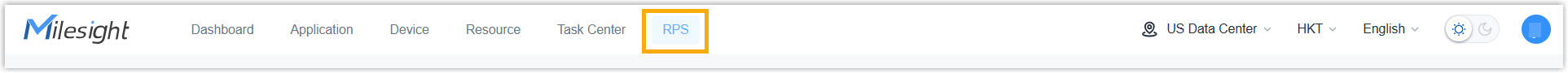
- In the Operation column of the desired RPS record,
click Log icon.
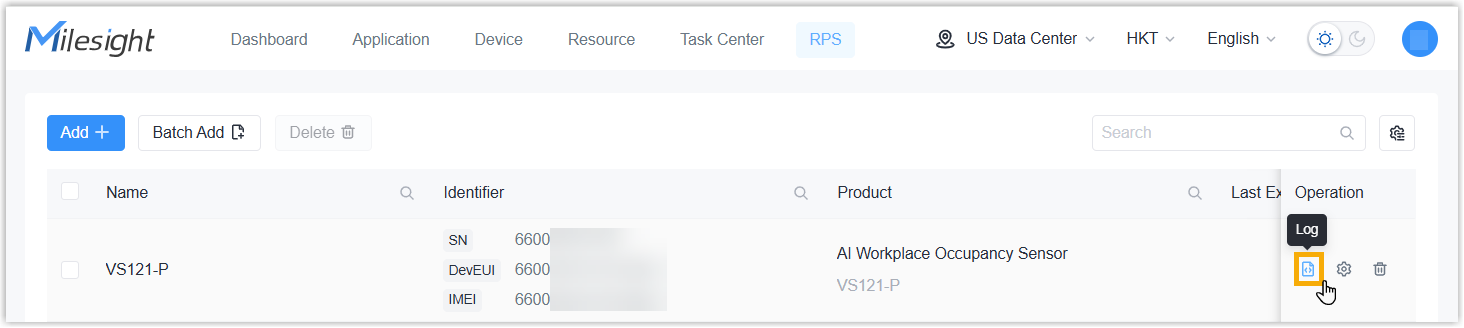
- Check the logs of this RPS record including Add, Edit and Request operations.
- In the Details column of
the desired logs, click Details icon to check the
configuration files before and after modified.Note: Only when the configuration type of the RPS record is Configuration File, the details will show the configuration files.
