Delete Config Task
This topic describes how to delete a total Config task or a sub Config task.
Delete a Total Config Task
- Procedure
-
- Log in to Milesight Development Platform.
- On the top bar, click Task Center, then select the Config
Task tab.
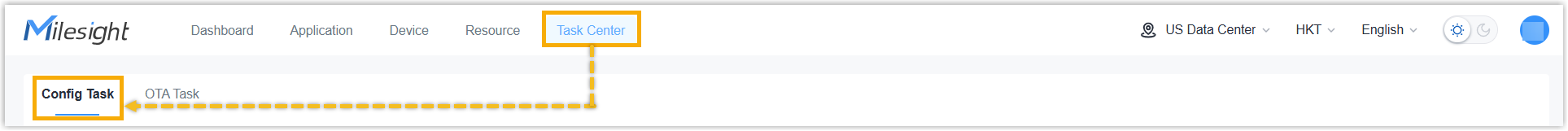
- In the Operation column of the desired
Config task, click
 and select
Delete.
and select
Delete.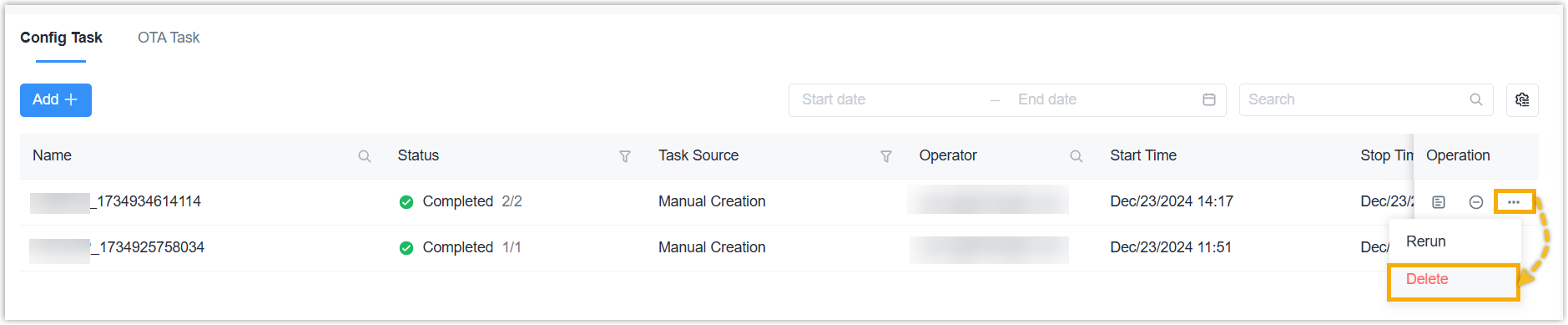
- Result
- All device tasks which the status are Failed or Stopped under this Config task are deleted from Milesight Development Platform.
Delete a Sub Config Task
- Procedure
-
- Log in to Milesight Development Platform.
- On the top bar, click Task Center, then select the Config
Task tab.
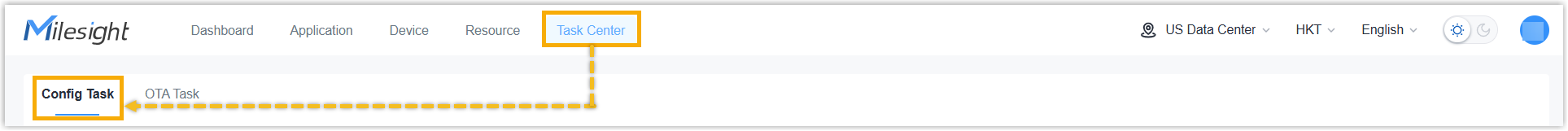
- In the
Operation column of the desired
Config task, click Details icon.
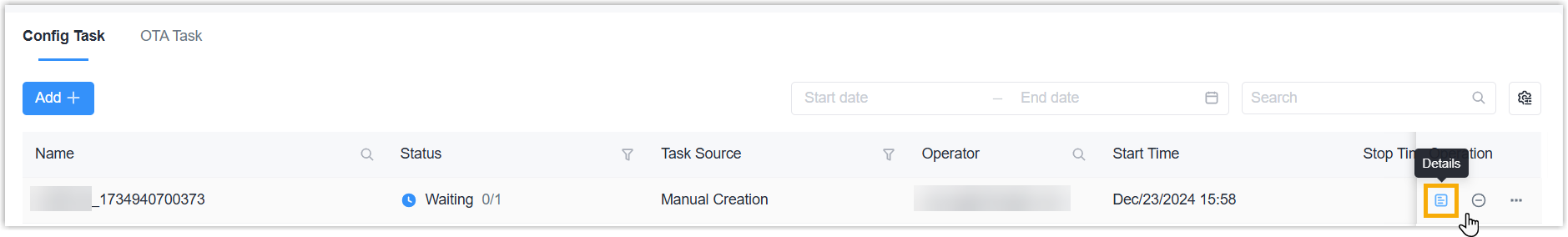
- In the Operation column of the desired
device, click Delete icon.
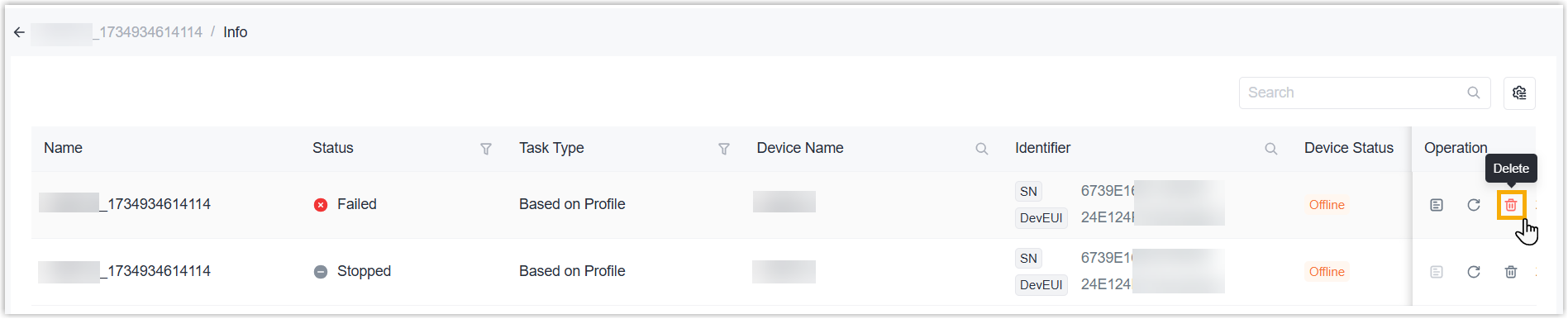
- Result
- The Config task of the desired device is deleted from Milesight Development Platform when the status is Failed or Stopped. Other statuses do not support delete.